How to manage layouts?
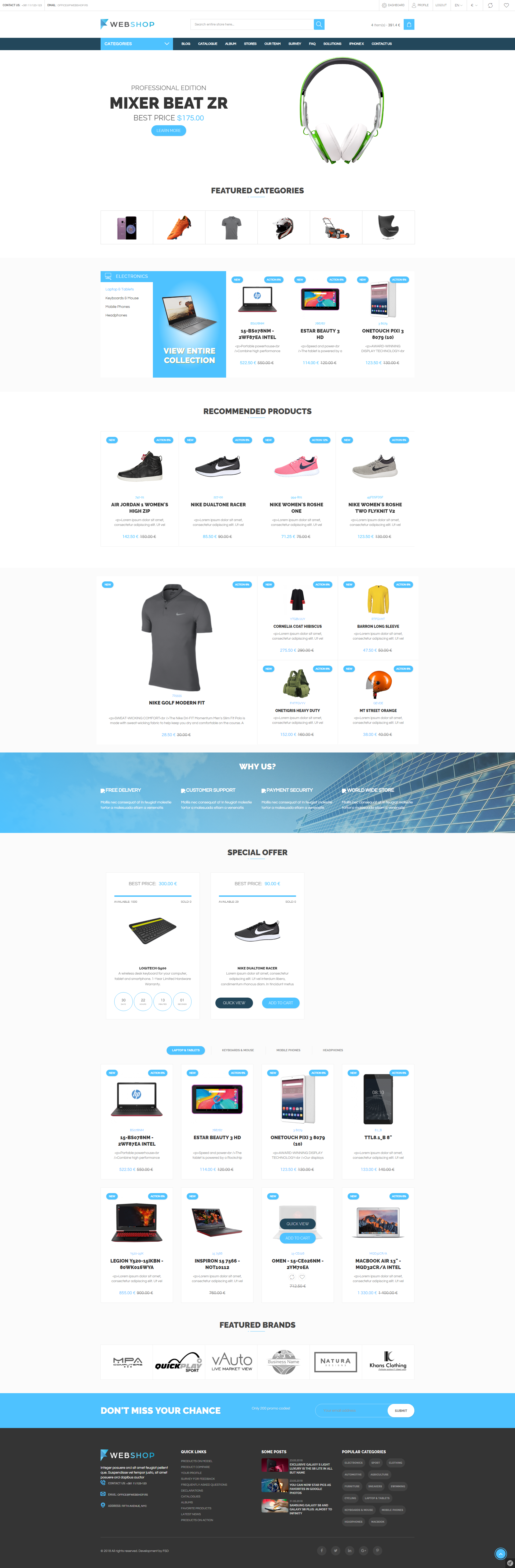
Choosing the menu Plugins/Layout Manager, Admin user can organize and change the order of Homepage elements. He/she can change the order of block elements, pages, widgets, banners. Also, he/she can remove or add elements to Homepage by dragging them. Primarily, Admin has the possibility to creat new elemets and add them to layout.
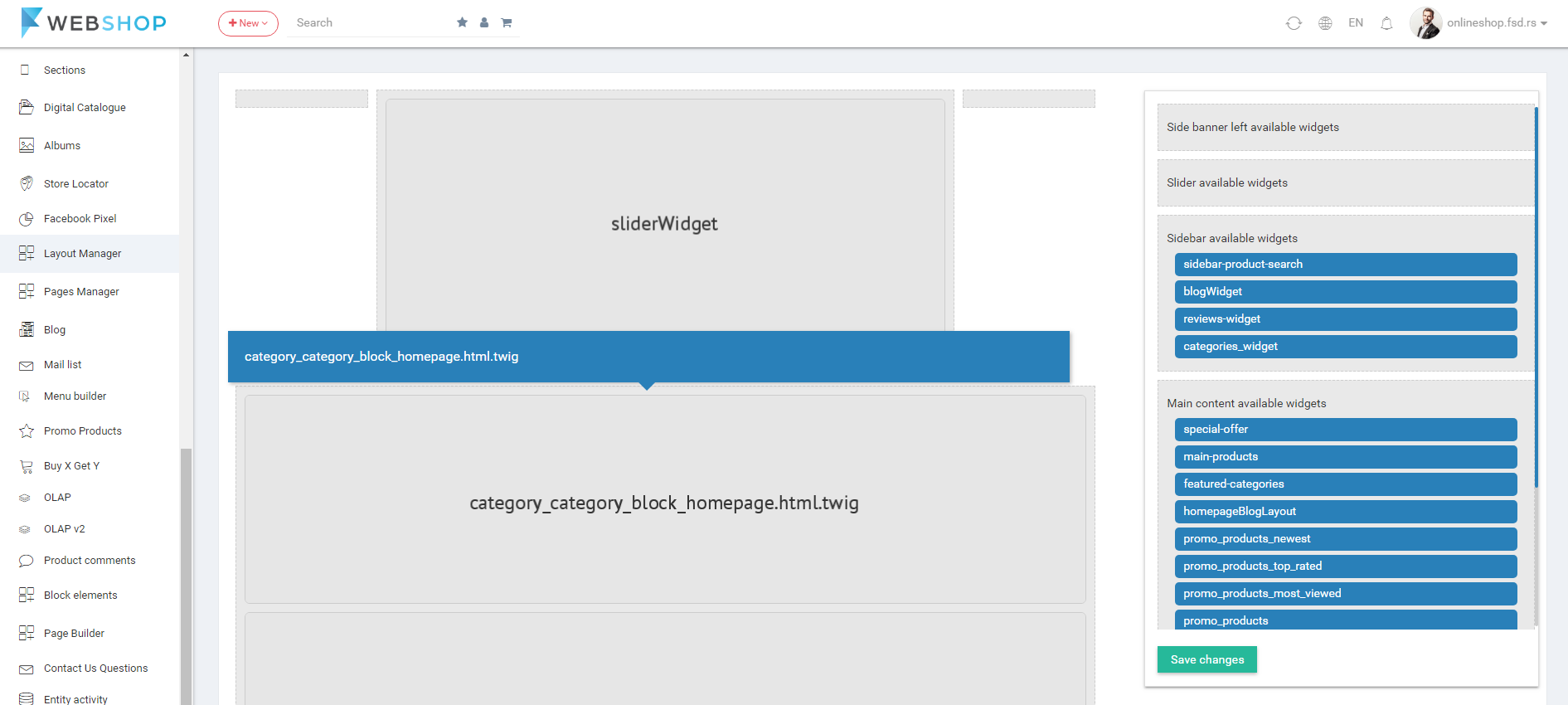
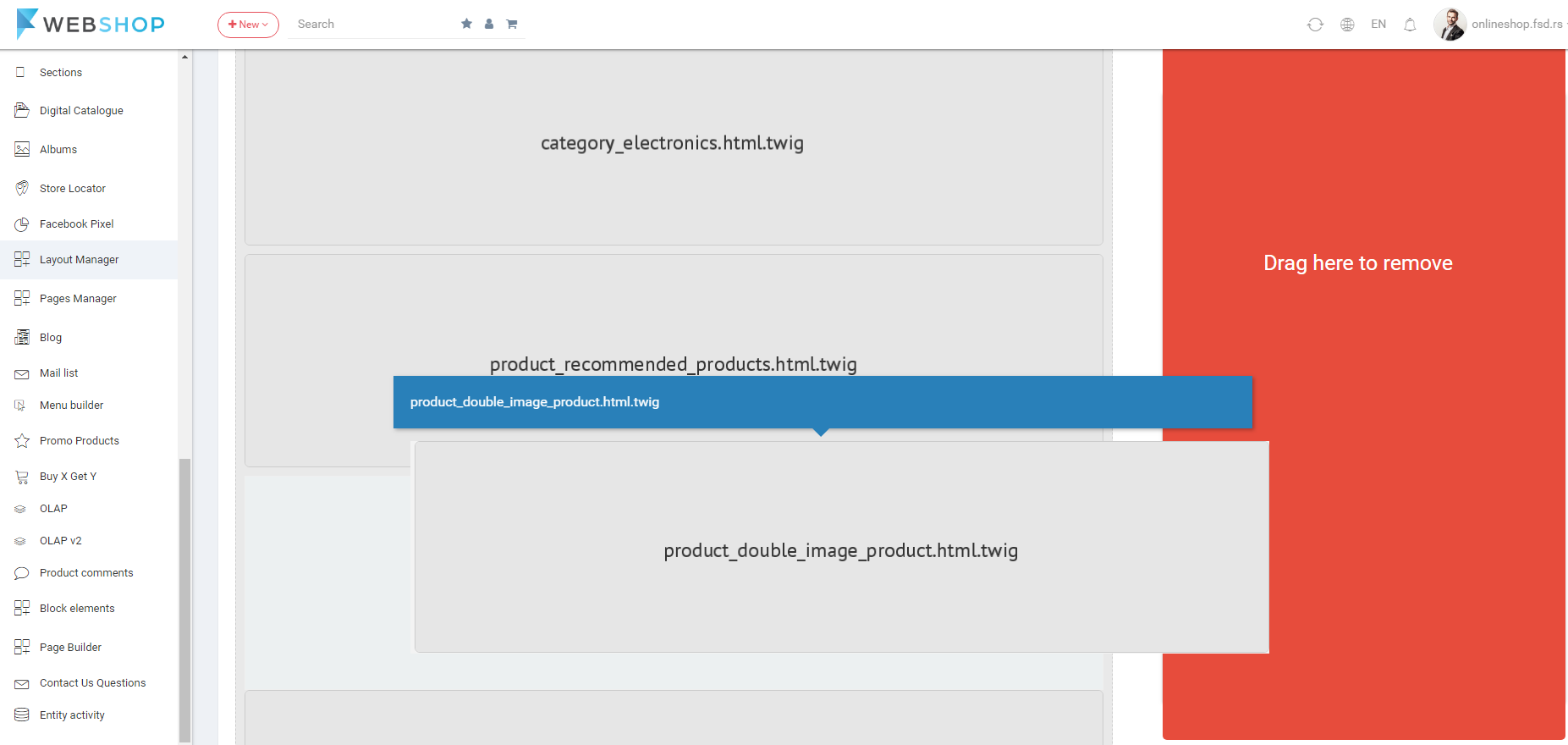
Admin user can create new block elements by clicking the menu Block Elements/Block Elements. Created block elemets will be shown in the right sidebar and Admin can insert them in Homepage by dragging and dropping them into central box.
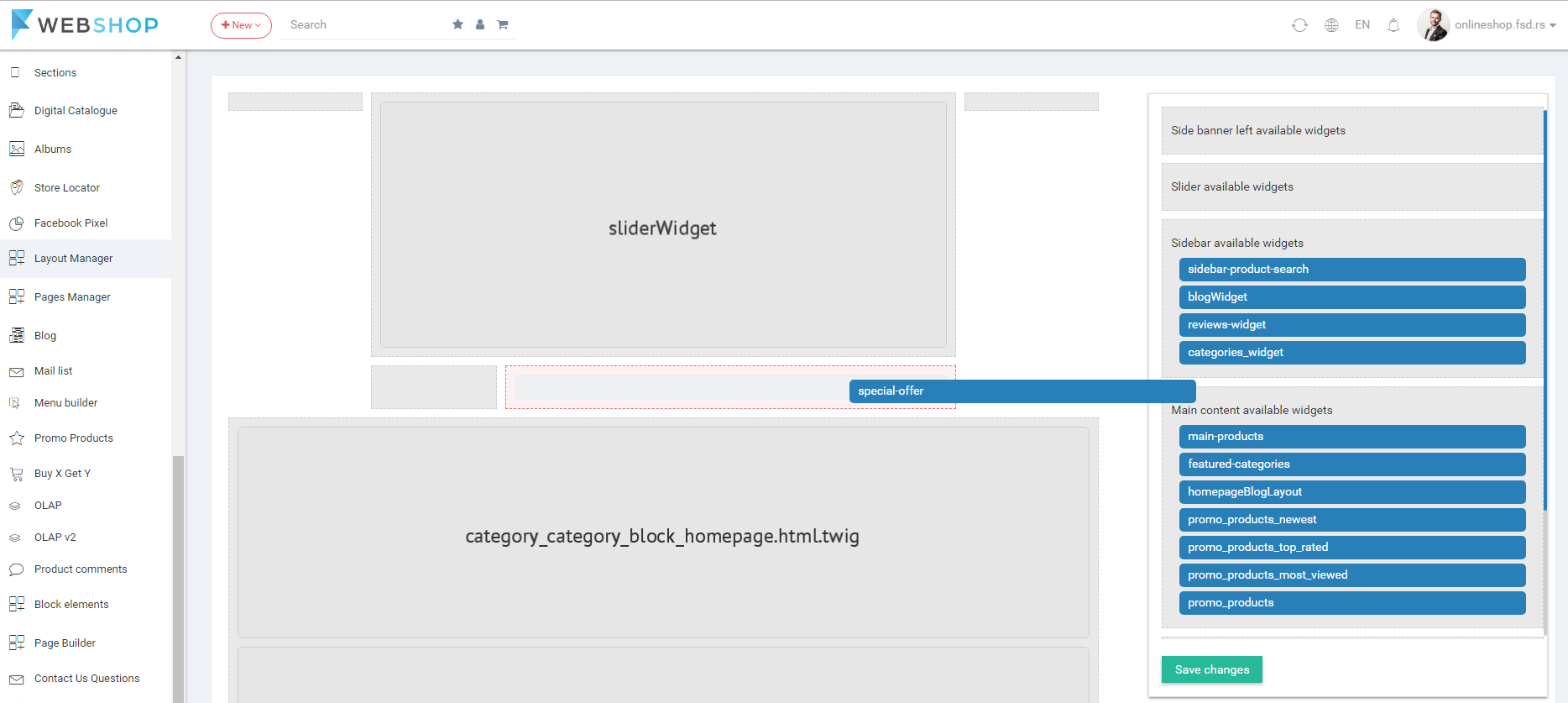
After adding or removing elements, Admin has to save changes by clicking on the button Save changes.